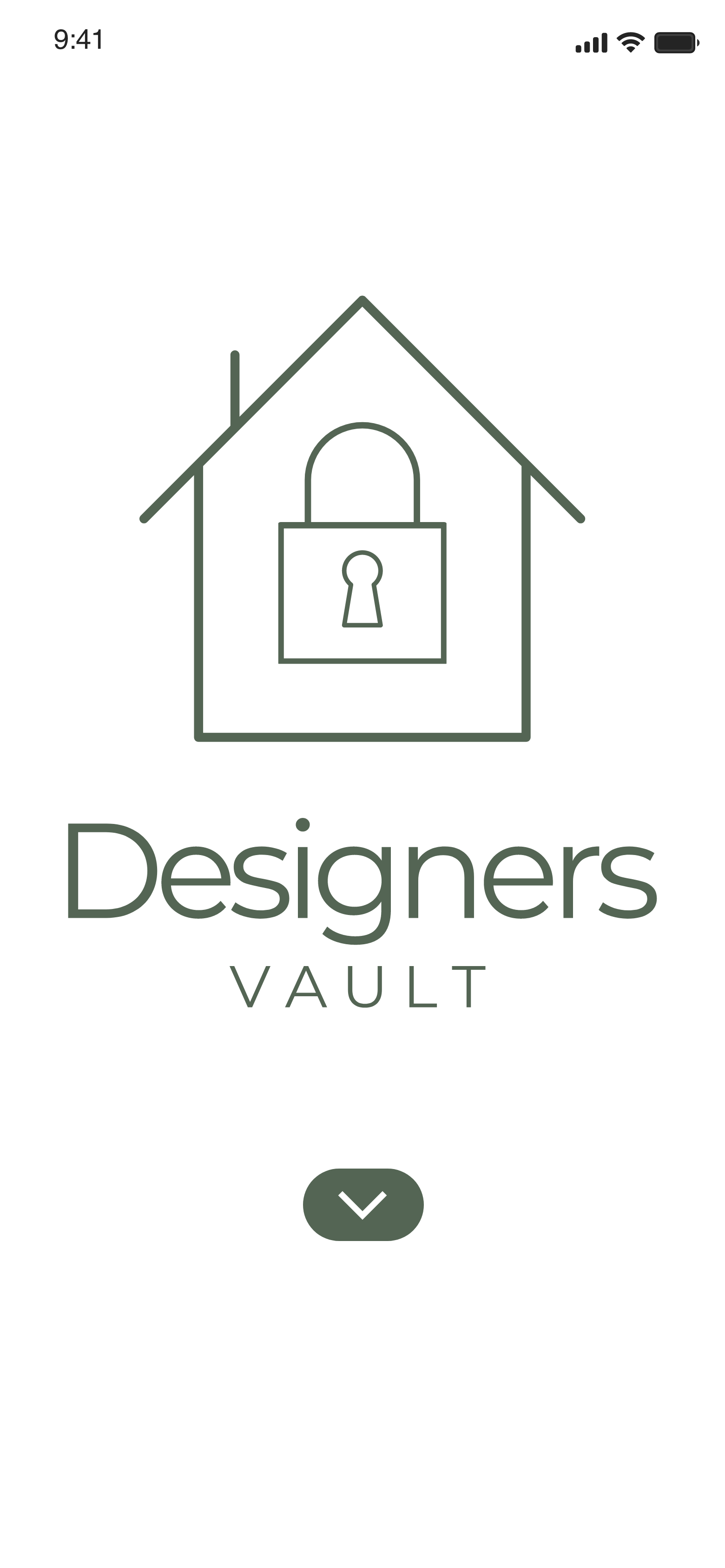Problem
When I decided to turn my hobby of sewing into a side business, I soon realized that I was having to rethink through measurements all over again when I wanted to duplicate a design I had done in the past; especially my wristlet designs. Even ones that I had written down, I ended up not remembering where I wrote them. In todays world where technology is making our lives easier, I needed a solution that would be right in my hand and easily accessible. Something that would solve this problem.
Solution
To create a mobile application that will store measurements of clients and designs for easy reference when needed.
My Role
As the innovator and sole designer for this project, I was responsible for the entire process, that is, the research, designing, Wireframing and prototyping.
The Process
Research
While I knew what I want out of this app, I wanted to verify if other designers had the same issues or if they would benefit from this application. So I began my research process by reaching out to designers on social media, some with great influence and others with average followers. I asked for their feedback via a short questionnaire. Here are the questions they were asked:
1. If you sew clothes for clients or yourself, do you store or write down their measurements? And measurements of the design?
2. If yes to question 1, where or how do you store it? In a book, on phone? Where on phone?
3. Would an app that stores all this information be helpful? (i.e your clients name, measurements, pattern pictures and or measurements, final dress pictures? OR product name, dimensions, pictures)
4. Will an option to create a portfolio out of all the pictures stored on the app be useful?
5. Anything you would love for the app to do?
In analyzing their responses, I realized they shared one major pain point and that is, the inconvenience and limitations of using a notebook. I also got a few comments on how helpful it would be if there was a way to set client appointments.
Next, I searched to find out if there were mobile applications in existence that are meant to solve the same problems. I came across a handful of apps however, they came with so many limitations. I narrowed them down to 3 applications I felt came the closest to being competitors for Designers Vault. They are Tailor Book - Measurement Diary, Tailors Notebook, and Measurement Book.
Lastly, I gathered tremendously helpful user feedback by reading the reviews on these apps and the feature requests users were making. Users had the same frustrations across all 3 applications.
Competitive Analysis
Pain Points
With all the information gathered, I was able to summarize the frustrations users currently have.
Those who have no idea certain apps exist and are still using a notebook expressed they were outdated and tedious and that they would love an app that could do that for them and also suggested appointment setting capabilities. Users of apps that currently exist are frustrated that these apps don’t allow edits to preset measurement fields, don’t allow addition of own fields, no back-up option so all data isn’t lost, limited language options doesn’t allow for a greater percentage of the public to utilize them, inability to add and share images of work-in-progress for customer approval or edits and the inability to add notes.
Focus Points
This led me to create a list of features that needs to be incorporated into the app to allow for a great user experience.
1. Add own measurement fields
2. Edit preset fields
3. Back-up capability
4. Multiple language options
5. Take/upload photos
6. Share photos
7. Ability to add notes
8. Schedule appointments
Next, I was able to define our personas with all the knowledge gathered and deductions made.
Personas
Sketches
Once I analyzed the pain and key focus points, i sketched out what the “settings” and “Menu” will look like since majority of the solutions will be placed under them.
Wireframes
Prototypes
Clickthrough Prototype
Interactive Prototype
Validate
I reached back out to the designers I interviewed in the beginning to test out the prototype and give their feedback. Here are the responses I received:
“ I like how it doesn’t look so complicated to use. The share feature is really great since I love to share my finished designs on social media. ”
“ I’m so happy there’s an appointment feature implemented into this. I also like how the measurements expand and close; it’s a simple yet, aesthetically smart addition. ”
“ Being able to share preliminary designs with clients is very important to me. With the share feature, looks like I can be able to do just that. Great work! ”
“ Yes,! Finally an app that allows field editing and. This will change the game for me. Thank you for doing this. ”
“ I love everything about the app and what it has to offer. I would have loved for invoicing and payment option to be included but all the same, great app. ”
Conclusion & After-thoughts
This Case Study has been a challenging yet, rewarding one for me. I have had this app idea for over a year and now that I’m a UX/UI Designer, I am finally able to make it a reality. Designing the app from scratch was a great learning experience for me as a designer and researcher and seeing how the intended users validated the effectiveness of it is truly rewarding. I challenged myself to work hard, be consistent and attentive while working on this project.
In the future, I plan on adding more features and capabilities such as:
1. Invoicing and Payment
2. Business account options (multiple employees can have access to all clients and design information)
3. In-app communication with clients